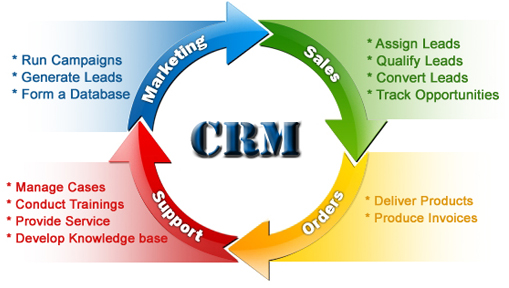What is CRM?
CRM stands for customer relationship management, which sounds like a good thing. But what is it, exactly? Turns out it can mean different things to different businesses.
Perhaps in no other industry are acronyms bandied about as in technology, especially business technology. CRM is one such widely-used acronym that stands for Customer Relationship Management. Mention CRM and many listeners' eyes will glaze over with boredom-but that's probably because they don't really understand what it is. Actually, CRM is a strategic business tool that helps companies streamline their business processes especially with sales and marketing and can increase revenue by attracting and retaining customers and shortening the time it takes to close a sales deal. If you're not interested in all of that, you're probably not that serious about your business.
So what is it really?
There are a lot of vague definitions of CRM. In a nutshell, CRM platforms focus on managing and tracking customers or potential customers (known as prospects). It's a business technology that is mainly used by sales teams and those who interact with or manage those teams. This means CRM can be implemented in a variety of different businesses across different verticals. Don't think CRM is just for companies that have sales teams, though-CRM is used by marketing teams and even tech support. In short, it's beneficial for any business where customer attraction, retention and management are vital. You may think that CRM sounds a lot like contact management. While many contact management solutions are marketed as CRM, contact management is mainly about organizing, sorting, and being able to quickly select contacts from a database or email. Contact management software is also quite limited when compared with full-blown CRM systems.
Although contact management can be considered a component of a comprehensive CRM solution, there are specific features that CRM software and services share that make them more robust than the average contact management offering.
Opportunity Tracking:
Opportunities are details about the deals a sales team may be working on. These details often include how much the deal is worth, competing companies that may be vying for the same customer and what stage the deal is in.
Lead Generation:
Customers, in general, start out as leads. A CRM system can keep separate listings of customers and leads. For instance, in CRM 2013, users can enter leads. As deals close, those leads become contacts via the workflow within CRM 2013.
Email Integration:
Communication is key to creating and closing deals. Most CRM software and services will integrate with email systems, such as Microsoft Exchange or Lotus Notes, or even cloud-based email services like Gmail.
Automated Workflow:
Automated workflow is another critical component of CRM and can greatly increase a company's efficiency. One example of automated workflow can be found in Sage ACT! 2011 Premium. A feature called Sage Business Info Service allows users to pull up a contact's company's information from the business directory service Hoover's. This displays information on that contact's company, such as financials and a listing of competitors.
Collaboration:
CRM is not just about managing customers; it's about communicating with them as well. And collaboration doesn't stop with customer interaction. The major CRM systems allow for extensive collaboration within an organization. There are often different teams working on the same deal, and the ability for all those team members to have a centralized view of the same information is invaluable. Salesforce recently upped collaboration capabilities for its customers with Chatter-a social networking service that integrates with Salesforce CRM.
Reporting:
Reporting is another common CRM feature. Being able to extract data at will and generate a report gives a virtual snapshot of what's going on in the business at any moment. Reports are great also for conveying information to those who may not have access to or who don't regularly use the CRM system.
CRM in the cloud:
CRM has shifted from an on-premise-only solution to one that is increasingly cloud-based. This has allowed SMB to enter the CRM market dur to the cost effectiveness of not having to setup a full on=premise solution and makes it incredibly scalable solution. CRM is well suited to move to the cloud because business people want anywhere access to customer and sales data. This also allows mobile access from Tablets and smart phones for a truly mobile solution.
Social Media:
The onset of social media has transformed the way we communicate in the business world beyond all recognition. With more and more of your customers and prospects possessing an online presence and frequently engaging in social media conversations, particularly in B2C industries such as the retail sector, if it is imperative that your business is able to draw insight from these interactions and use it to structure marketing and sales activities to solicit greater returns. Many CRM solutions are bringing social media analytics to your customer relationship management processes.
Conclusion:
CRM keeps getting better, too, as vendors keep innovating and making CRM easier and more fun to use without reducing any of the technology's power. If you've got a business, you should have a CRM solution of some kind. If you don't, it's time to get rid of those old Excel spreadsheets and really start managing your customer relationships.
Learn More MS CRM Learn More ACT! CRM